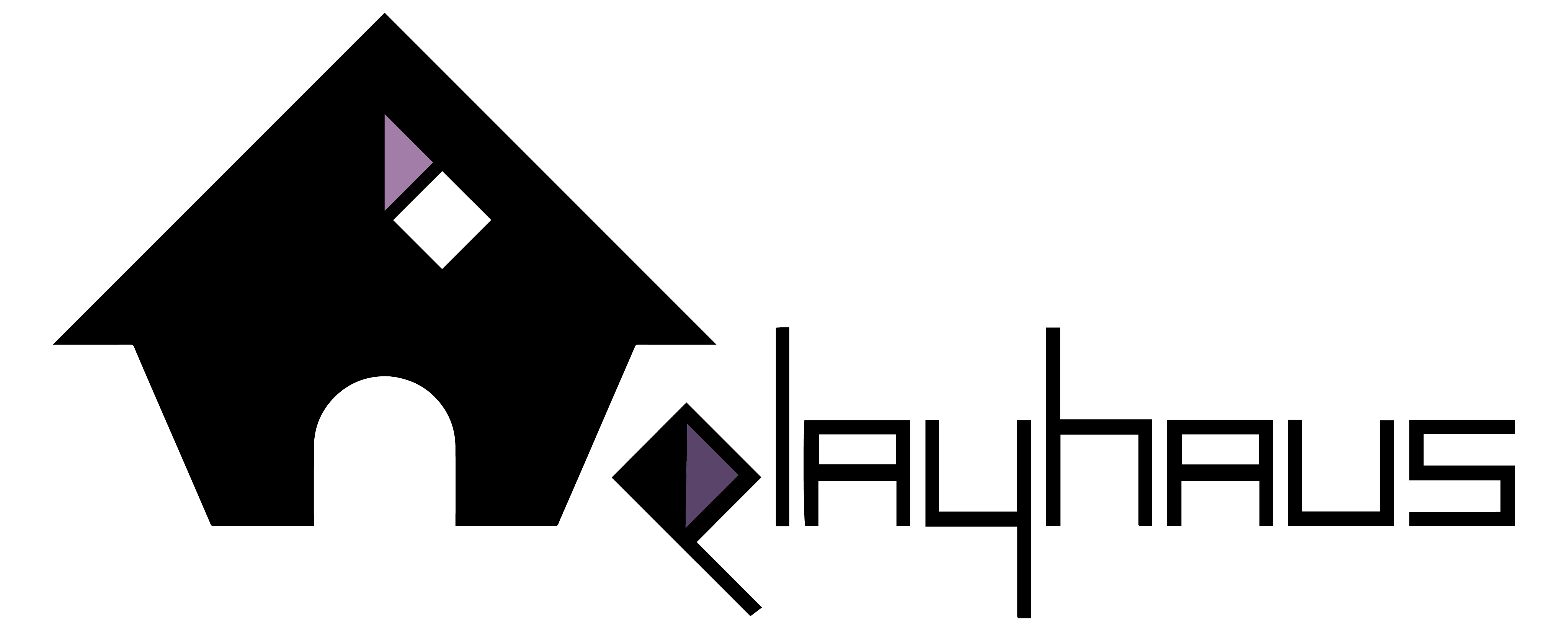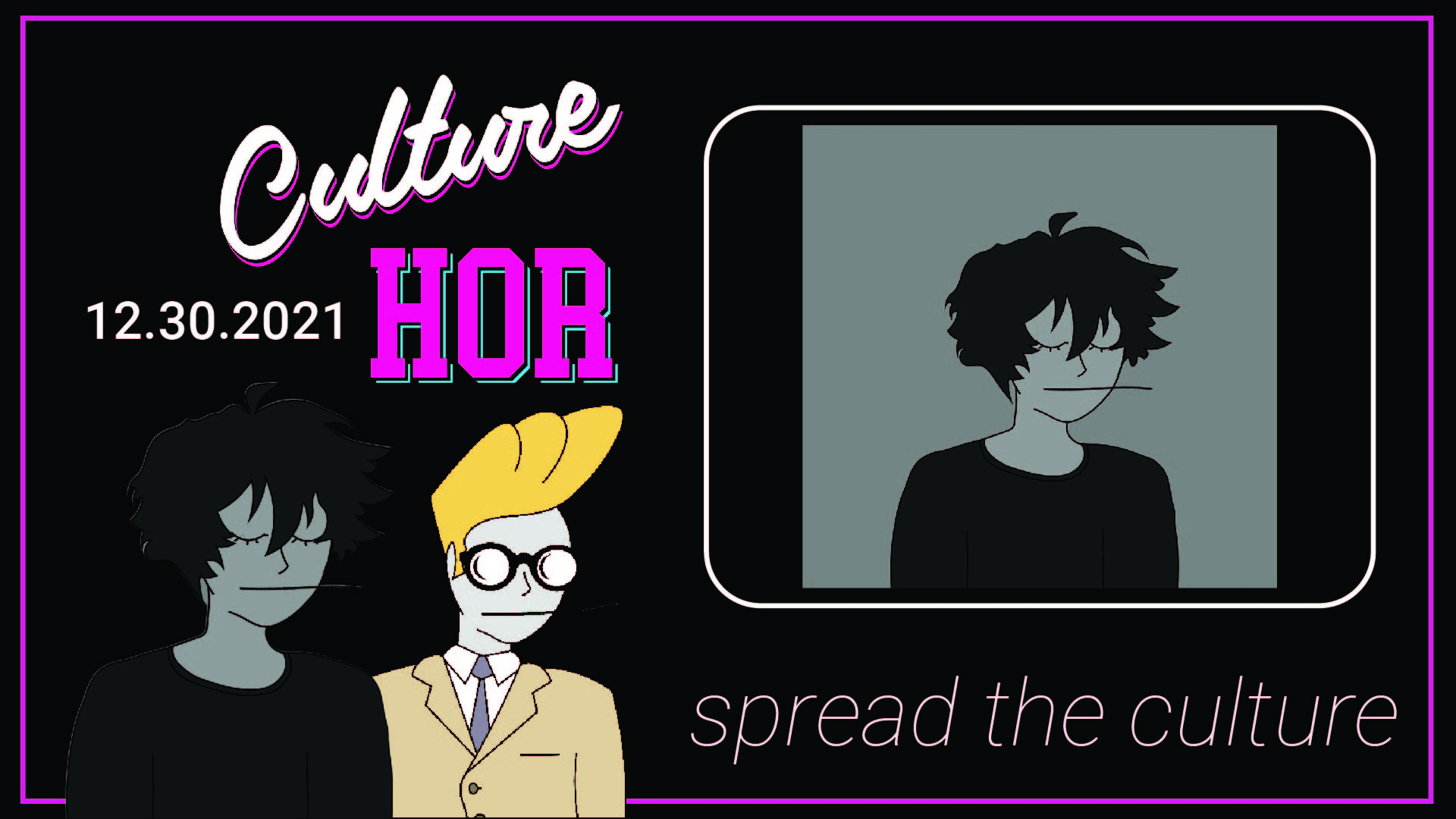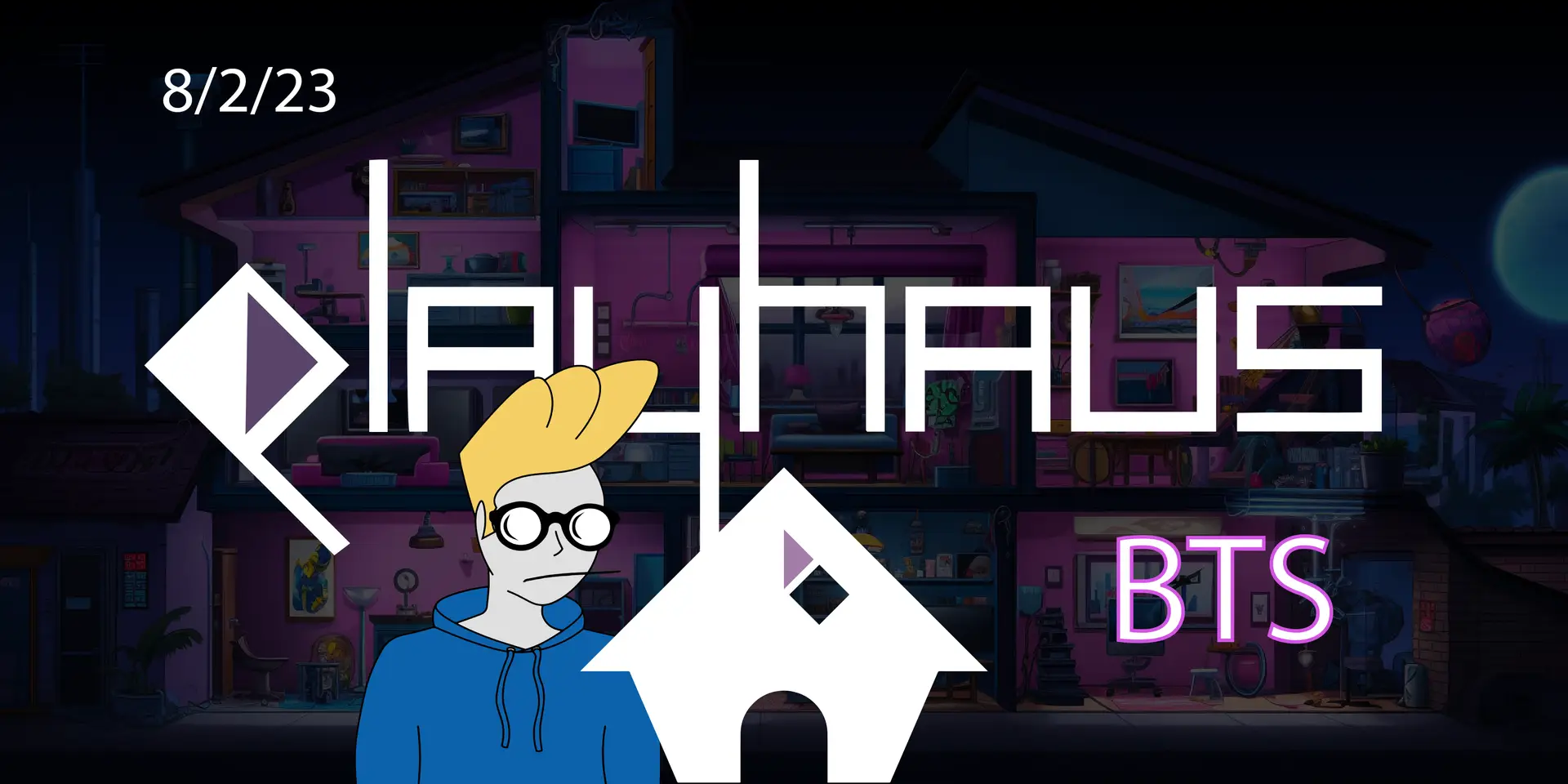Step 1: Find the Contract Address
- Identify the token or project you’re interested in.
- $paypr
- Search for the project’s documentation, website, or social media channels.
- Look for the contract address, which is usually provided in the project’s documentation or FAQ section.
- DzjwHn9nD174q7KzUv9wxgoieBRZbBxh5Nmpg1yKf8Wn – See on Solscan
- Note down the contract address, which is typically a long string of characters.
Step 2: Access Raydium
- Go to Raydium’s website.
- Click on the “Swap” or “Start Trading” button.
- Connect your Solana wallet (e.g., Phantom, Sollet) to Raydium.
Step 3: Search for the Contract Address
- In the Raydium app, click on the “Search” icon (magnifying glass), usually located at the top right corner.
- Paste the contract address you noted down earlier.
- Click on the “Search” button.
Step 4: Find the Contract on Raydium
- If the contract address is valid and exists on Raydium, you’ll be taken to the contract’s page.
- On this page, you’ll see information about the contract, including its name, symbol, and balance.
- You can also interact with the contract, such as buying or selling tokens, or viewing transaction history.
Tips and Variations
- Make sure to double-check the contract address for accuracy. Using an incorrect address can lead to errors or losses in your funds.
- Some projects may have multiple contract addresses for different tokens or purposes.
- Raydium may not always have the most up-to-date information or may not support all contracts. You can also use other blockchain explorers like Solscan or Solana Beach to search for contract addresses.
- For a complete list of supported contracts, refer to the Raydium documentation.